OneLink by Biofy.io
Simplify App Downloads with One Powerful Link
The Ultimate Tool for Effortless App Downloads!
OneLink by Biofy.io is the ultimate tool designed to drive app downloads with a single, smart link. Whether you’re an app developer, content creator, or digital marketer, OneLink ensures your audience always reaches the right app store — effortlessly and instantly.



Share Your App WithOne Link! 📱
Biofy's smart, one link that automatically detects the user’s device OS and takes them to the right app store, whether it’s the Google Play Store or the iOS App Store.
You can easily share this link across your website, social media, emails, and ad campaigns while tracking its performance seamlessly.
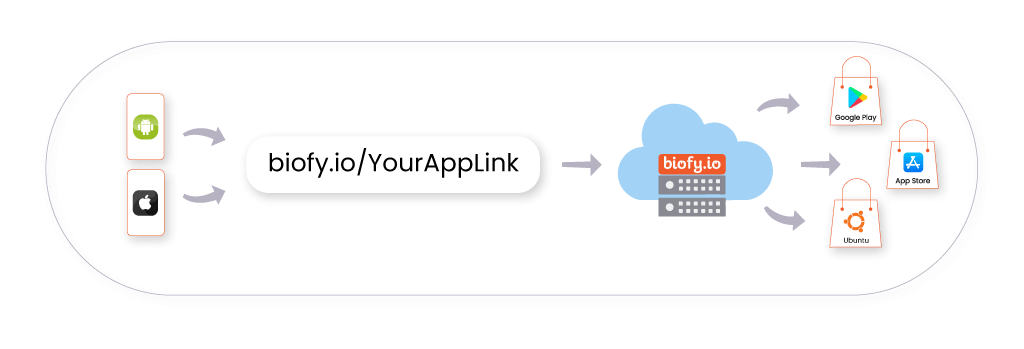
How OneLink Works!
Let’s go through some simple steps.
Create a Short Link ➡️ Select Targeting ➡️ Operating System ➡️ Add App Stores Links ➡️ Save and Update!
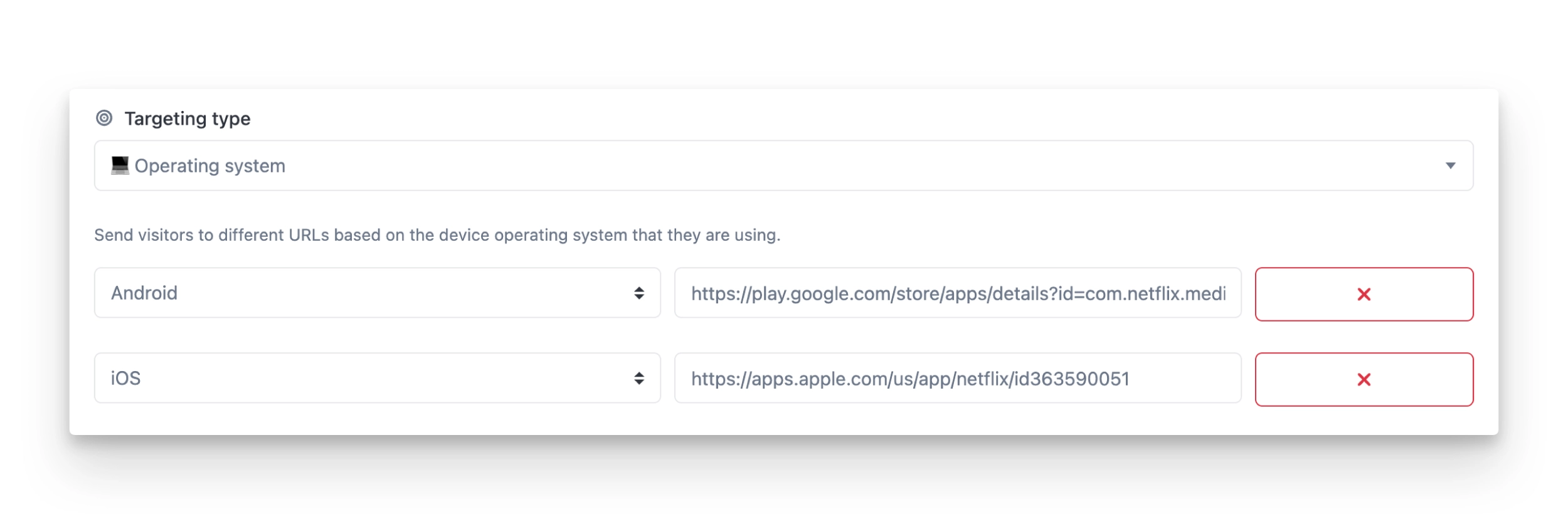
(Here we’ve used Netflix app links here for demonstration purposes)
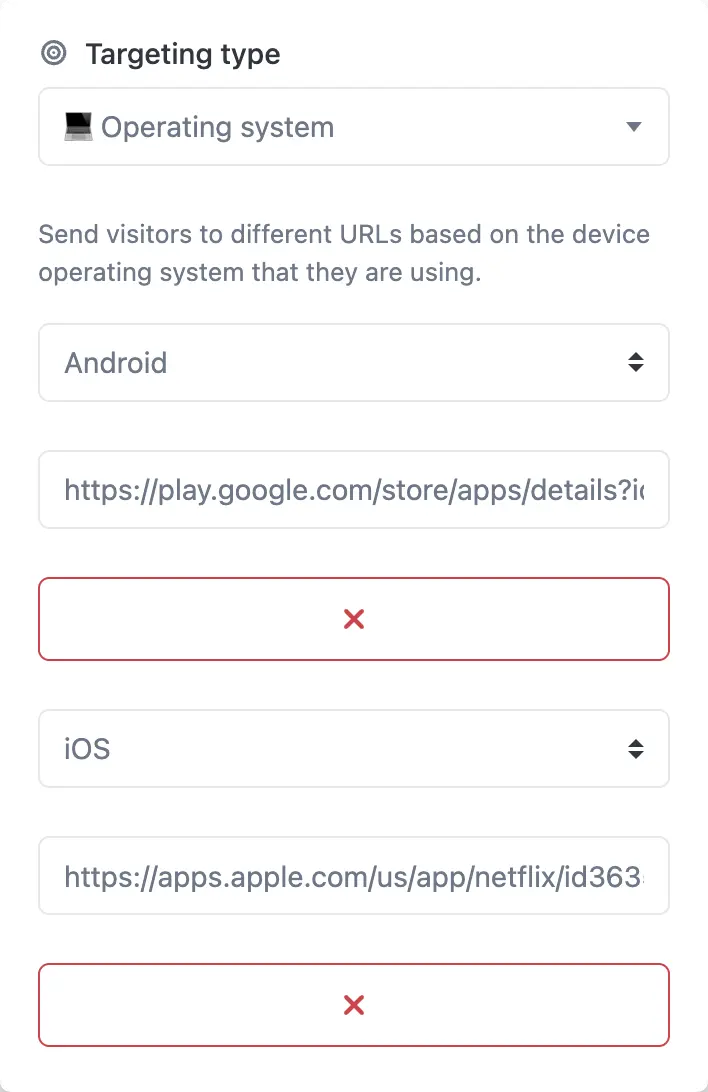
(Here we’ve used Netflix app links here for demonstration purposes)
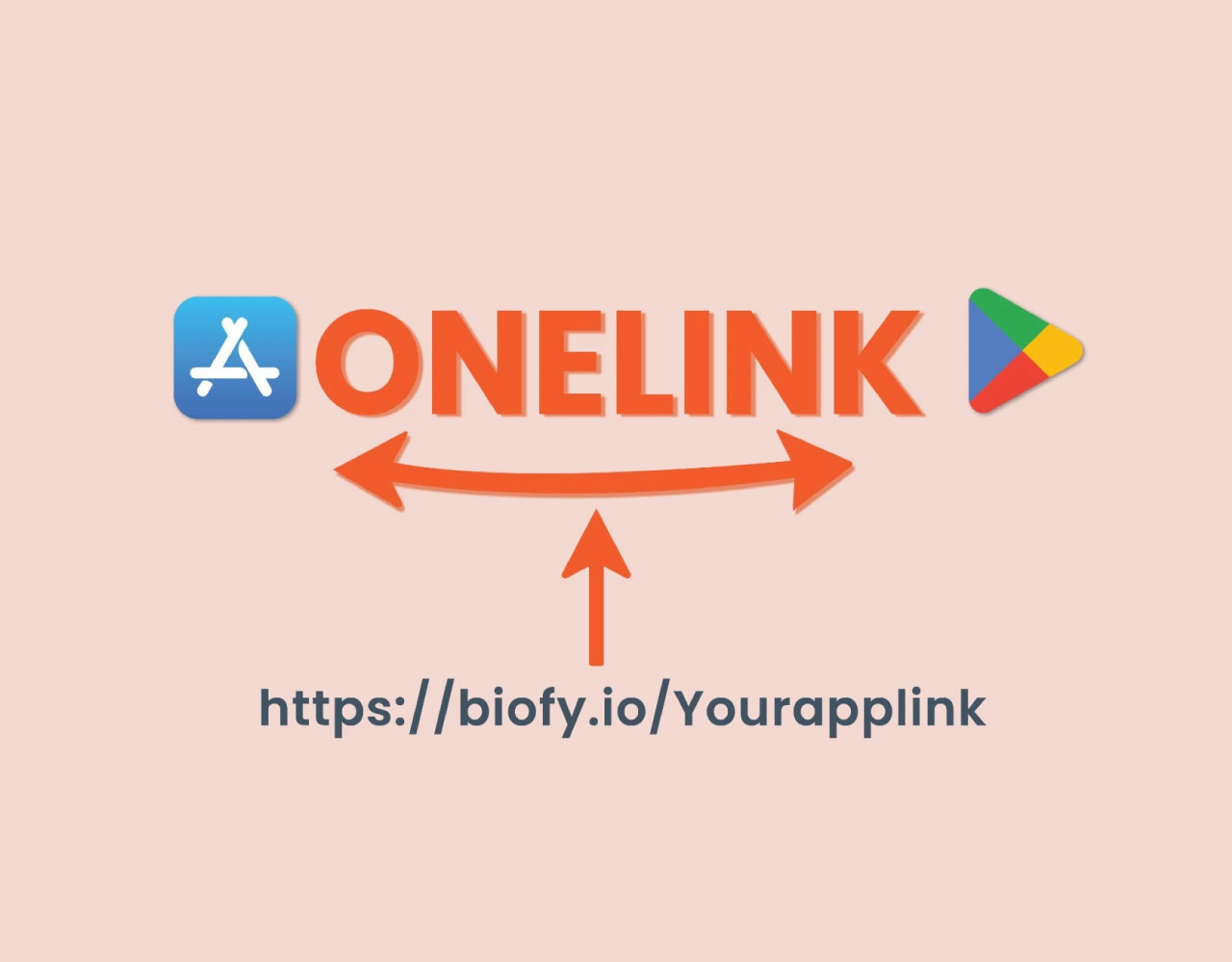
✅ Create a Short Link: Go to the “Shortened Links” section, enter your app’s website or company URL, customize your short link, and click Submit.
✅ Select OS Targeting: Click on the Targeting option and select Operating System from the dropdown menu.
✅ Add App Stores Links: Provide your iOS app link and Android app link to ensure device-based redirection.
✅ Save and Update: Click Update, and your OneLink is ready to use instantly.
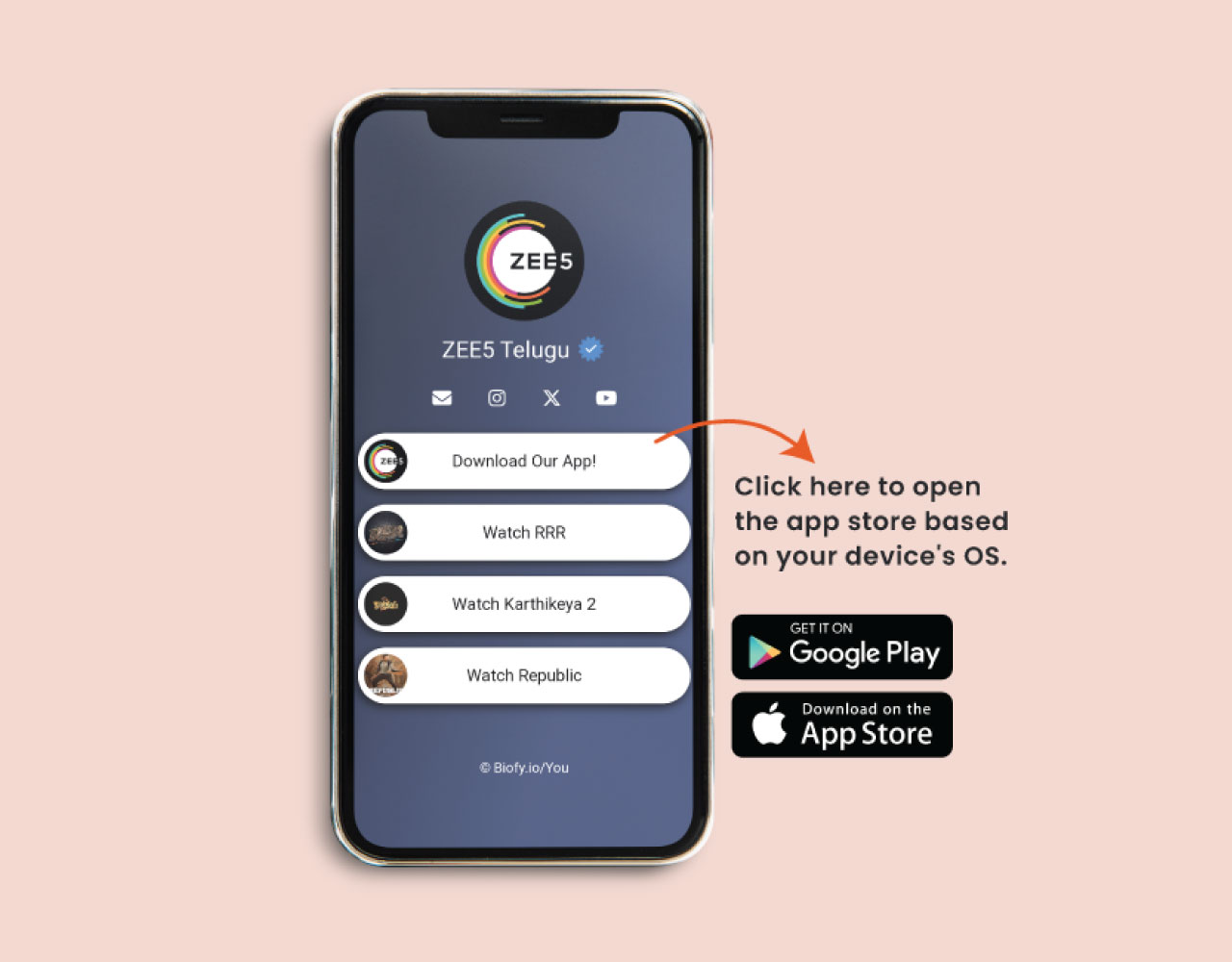
✅ Smart Redirection: Automatically sends users to the right app store, Google Play or iOS Store based on their device when they click the link.
✅ Marketing Campaigns: Easily share your OneLink on social media, websites, emails, or marketing campaigns.
✅ Track Performance: Monitor clicks, device types, user behavior, and engagement reports with detailed analytics.
✅ Optimize with UTM Parameters: Use UTM parameters to track campaign success and measure performance seamlessly.
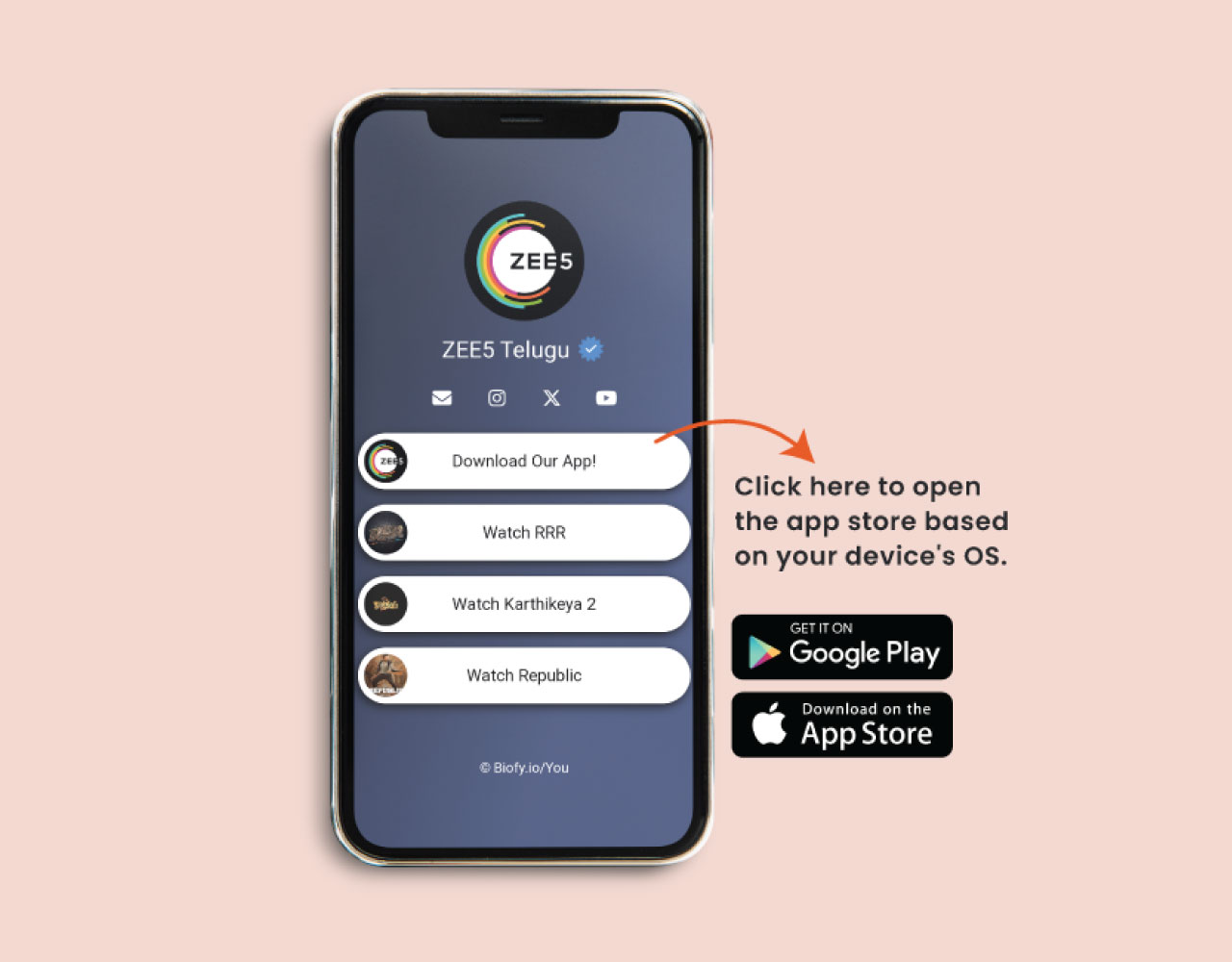
Learn How It Works
Take users directly to their respective OS App stores.
- App Downloads: Direct users to the right app store based on their device.
- Marketing Campaigns: Share one link across ads, emails, and social media.
- Website Integration: Add a single smart link for easy app access.
- Performance Tracking: Monitor clicks, device types, and user behavior.
What is Biofy.io OneLink?
Biofy.io OneLink is a smart, single link that automatically redirects users to the right app store — Google Play or iOS App Store — based on their device.
💡 How do I create a OneLink?
- Go to the “Shortened Links” section.
- Enter your app’s website or company URL and customize your short link.
- Click Submit.
- Choose Operating System in the Targeting option.
- Add your iOS and Android app links.
- Click Update, and your OneLink is ready!
🌍 Where can I share my OneLink?
You can share your OneLink on social media, websites, emails, and marketing campaigns.
📊 Can I track link performance?
Yes! OneLink supports UTM parameters and provides detailed analytics, including clicks, device types, user behavior, and engagement reports.
🔗 Does OneLink support app downloads?
Absolutely! OneLink ensures users are directed to the right app store based on their device, making app downloads seamless.
🛠 Can I customize my OneLink?
Yes, you can fully customize your OneLink to match your branding and make it easy to remember.
❓ Why should I use Biofy.io OneLink?
- Simplifies app sharing with one smart link.
- Ensures the best user experience with automatic redirection.
- Tracks performance with advanced analytics.
- Works across websites, social media, and ad campaigns.
🌐 Does OneLink support websites too?
Yes! You can redirect users to different web pages based on their device type, not just app stores.
🔒 Is OneLink secure?
Absolutely! Biofy.io ensures your links are encrypted and safe from misuse.
📈 How long does OneLink track analytics?
Biofy.io supports advanced analytics with data retention for up to 500 days.
💰 Is there a cost to use OneLink?
Biofy.io offers both free and premium plans. Check our pricing page for details.
