Youtube DeepLinking!
A single tap on your link instantly opens the Youtube app! 🚀
Biofy.io Deeplinks ensures YouTube links bypass browsers and open straight in the app for an uninterrupted experience.



Sep
Oct
Nov
CLICKS
256K+
41.1% Vs last 30 days
3X Your YouTube Reach
Biofy.io’s YouTube Deep Links open videos in the app, boosting watch time, engagement, and ad revenue with powerful analytics! 🚀
How Biofy Youtube Deep Link Works?
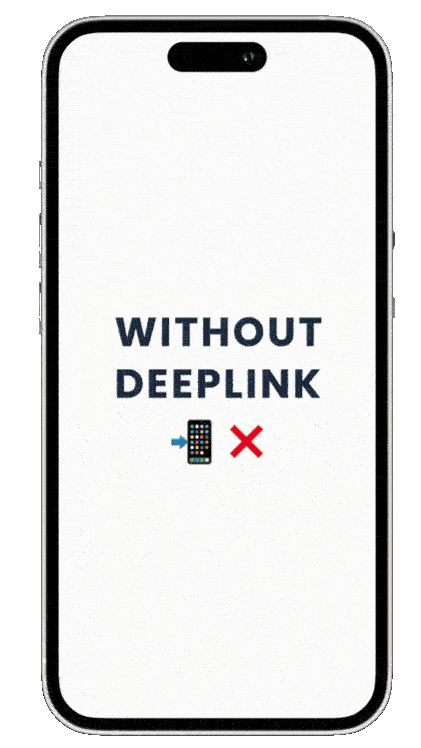
Here are just 3 simple steps to deeplink your YouTube videos!
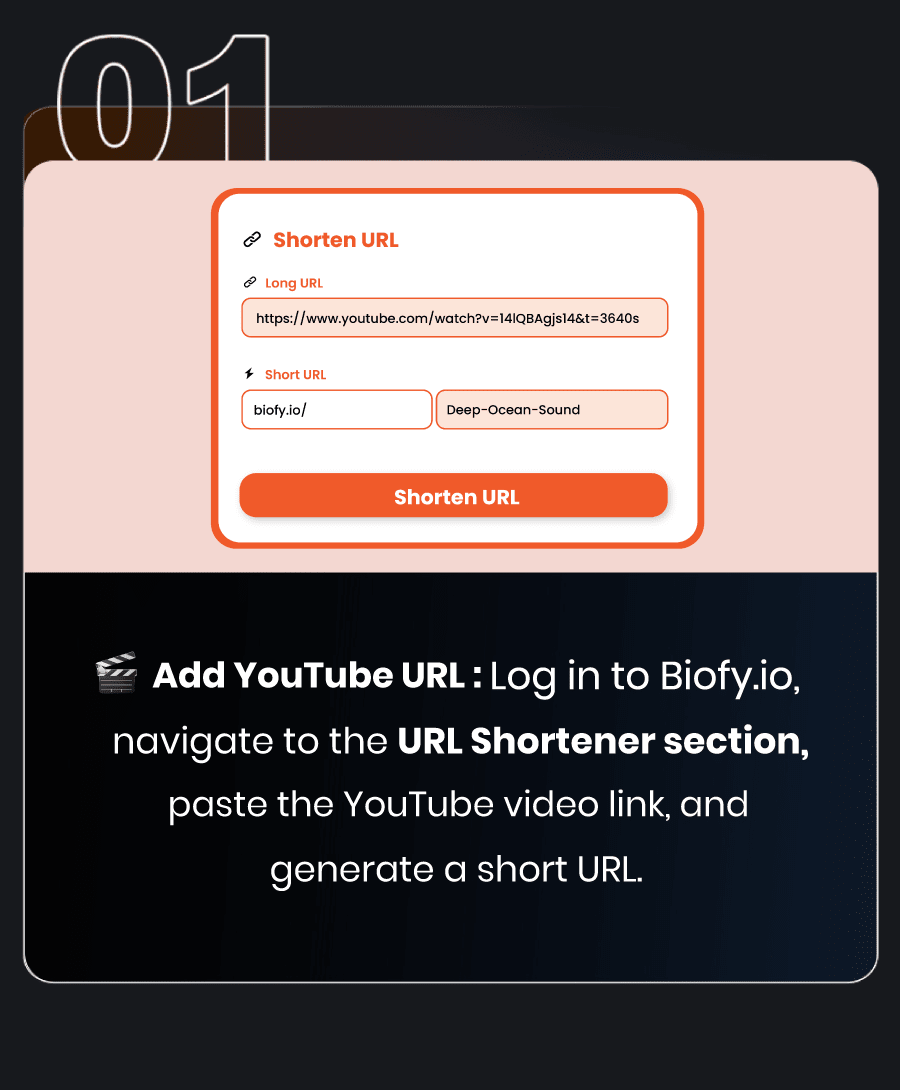
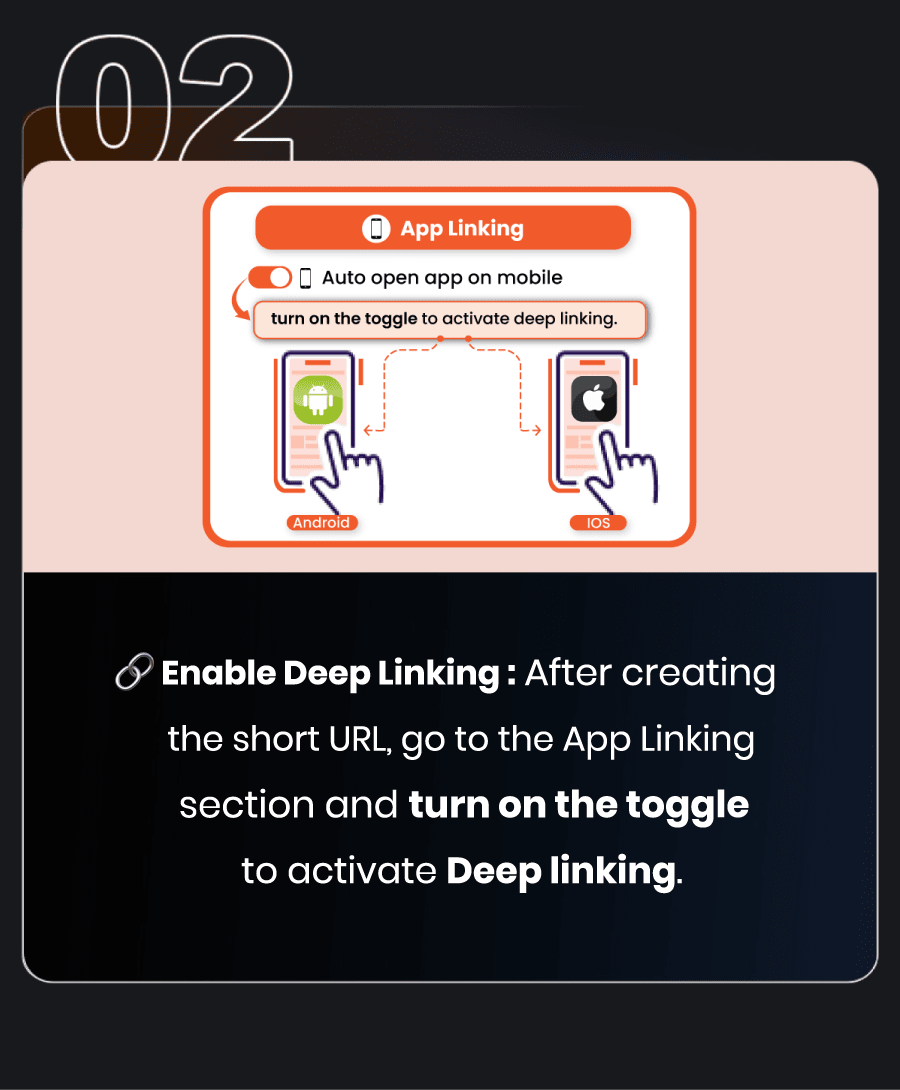
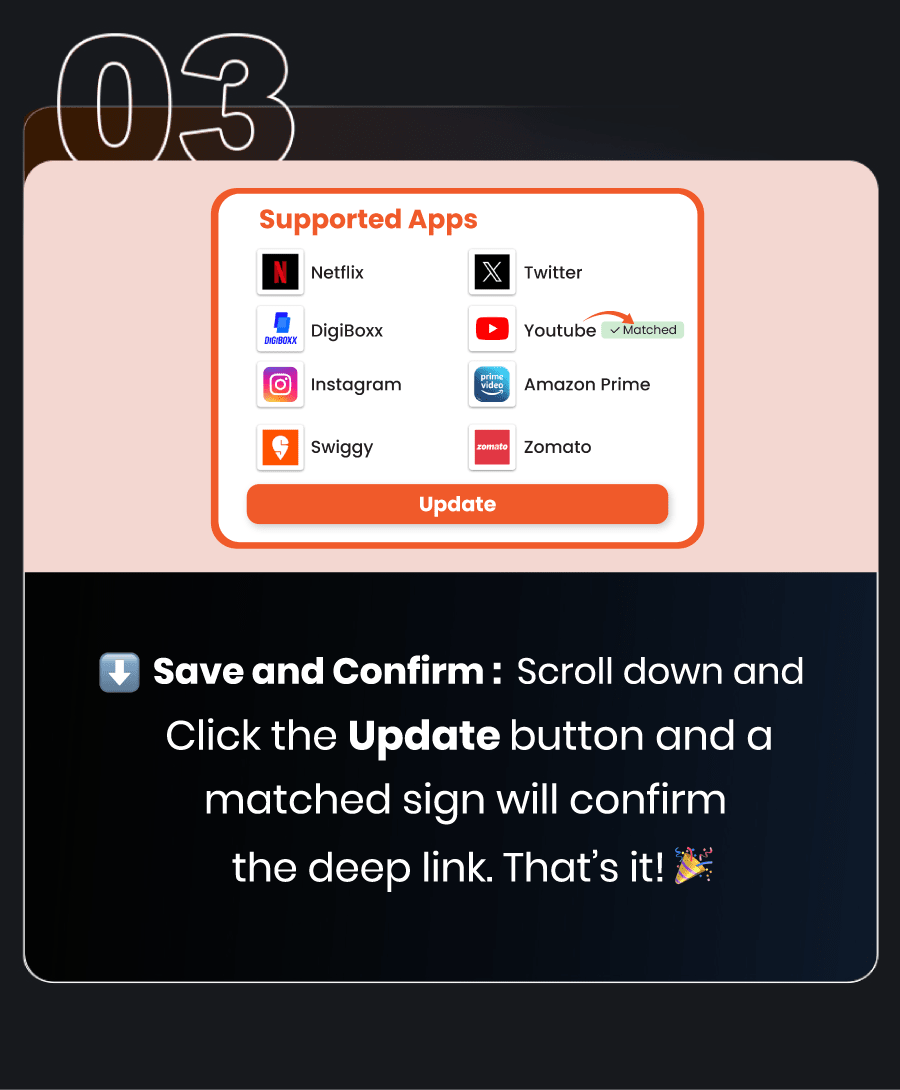
Increase Conversions 2-5x with Seamless User Journeys
Biofy.io's YouTube DeepLink boosts conversions by 2-5x by seamlessly directing users to the YouTube app or relevant page, bypassing internal browsers and reducing friction. 🚀
✅ Higher Engagement - Directs viewers to the YouTube app, increasing watch time and interaction.
✅ Boost Conversions – Ensures a 2-5x conversion boost by eliminating friction in the user journey.
✅ Detailed Analytics – Provides insights on user behavior, helping creators optimize their content strategy.
Increase Conversions 2-5x with Seamless User Journeys
Biofy.io’s YouTube DeepLink boosts conversions by 2-5x by seamlessly directing users to the YouTube app or relevant page, bypassing internal browsers and reducing friction. 🚀
✅ Higher Engagement – Directs viewers to the YouTube app, increasing watch time and interaction.
✅ Boost Conversions – Ensures a 2-5x conversion boost by eliminating friction in the user journey.
✅ Detailed Analytics – Provides insights on user behavior, helping creators optimize their content strategy.
Learn How It Works
What is YouTube deep linking?
YouTube deep linking refers to the practice of creating links that direct users to specific content within the YouTube app, bypassing the web browser. This approach enhances user experience by providing seamless access to videos.
Why should I use deep links for YouTube videos?
Deep links improve user engagement by opening content directly in the YouTube app, where users are more likely to interact through likes, comments, and subscriptions. This direct access can lead to increased watch time and better audience retention.
How do I create a deep link to a YouTube video?
To create a deep link, you can use services like Biofy, which offer features to generate short links that automatically detect the user’s device and open the YouTube app accordingly.
Are there tools available to assist with YouTube deep linking?
Yes, platforms like Biofy provide comprehensive solutions for creating deep links, managing short URLs, and analyzing link performance, all of which can enhance your marketing strategy.
Is deep linking compatible with all devices?
Deep links are designed to work across various devices and operating systems. They detect the user’s environment and direct them to the appropriate app or web page, ensuring a seamless experience.
Can I customize deep links for branding purposes?
Absolutely. Tools like Biofy allow you to create branded short links, enabling you to maintain brand consistency and increase link trust among your audience.
How can I track the performance of my deep links?
Biofy offers built-in analytics that provide insights into link performance, including metrics like click-through rates, geographic data, and device information. This data helps you optimize your linking strategy effectively.
Are there any limitations to using deep links?
While deep links offer numerous benefits, it’s essential to ensure that your audience has the YouTube app installed on their devices. Otherwise, the link may redirect to the web browser version of YouTube.
How do deep links affect user engagement?
By directing users straight to the YouTube app, deep links reduce friction in the user journey, leading to higher engagement rates. Users are more likely to like, comment, and subscribe when accessing content through the app.
